How the Go Giraffe App works.
One of the ways we like to describe the Go Giraffe App is that it is like harnessing all the functions of a traditional office desk phone, and placing them on a mobile app.
The wonderful thing about the Go Giraffe App is that it is intuitive and simple to use.
Click on the questions below to find out how to get the most out of your app…

How do I add a landline to my mobile or laptop?
The Go Giraffe app is effectively an extra phone on your device. Incoming and outgoing calls work in the same way as normal mobile calls. You can use Wi-Fi or your mobile 3/4/5G network.
When you sign up to Go Giraffe, you are asked to choose a new number or you can keep your existing landline number.
How do I choose my landline number?
Simple. Let us know what prefix (area code) you would like and we’ll allocate you a number. You can find a list of area prefixes here.
You can choose a geographic area code (eg. o20 – London, 0161 – Manchester, 01273- Brighton…) or a non-geographic number (03).
If you wanted a memorable or particular number, email us with your request (a small fee may be payable).
Can I keep my current number?
Absolutely.
If your business has a landline number or if you want to use an existing home landline number, just let us know. We will port (ie transfer) your number across from your existing supplier. There is a one-off porting fee of £15+vat for each number.
Please note that it can take a few weeks to port a number as we are relying on your existing supplier to action the move. In the meantime we can set up a divert on your number, so you can use your app straight away.
How long is the contract?
There is no fixed term contract! We are so confident that you will want to stay with us that we have discarded any annual or 24 month contracts.
Should you wish to cancel, just email us at billing@gogiraffe.co.uk. Cancellation terms are 30 days for the Freelancer and Small Business packages, and 90 days for the Advanced package.
How long does it take to set up?
We will have you up and running within 2-3 working days. We won’t take any payments until your app is ready to go.
Who created the app?
The app we use is called CallSwitchOne.
The developer is TelcoSwitch, which currently ranks 25th in the Sunday Times Sage ‘Tech Track 100’ league table of the fastest growing UK technology companies. TelcoSwitch has received a host of independent awards and accreditations for its ongoing success within the telecommunications industry.
How to you make calls through the app
The app is designed to be intuitive and easy-to-use.
There is a quick guide to call handling here
How do you transfer calls?
When you make or receive a call through the app, you will see a transfer option on the screen. Choose this option and you can transfer to someone in your contacts or key in a telephone number.,
There is a quick guide to call transfers here
How do you set up diverts, opening hours and menu options?
We will be uploading guides to the website very soon.
If you choose the Small Business package which includes these features, our team will help you get up and running.
How can we help?
Our mobile app will make your smart phone smarter

Transfer
In a meeting and the phone rings? Just switch the call over to a colleague. (All packages)

Divert
Out and about? Set your mobile up to divert calls to a team member. (Small Business package)
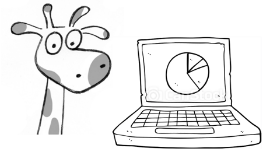
Manage
Our app has tons of phone features including hunt groups, conference calling and voicemail transcription (Small Business package)

Report
Who is calling you? When are they calling? Who is picking up? So many statistics, so little time! (Advanced package)